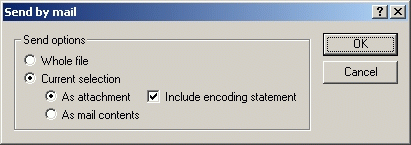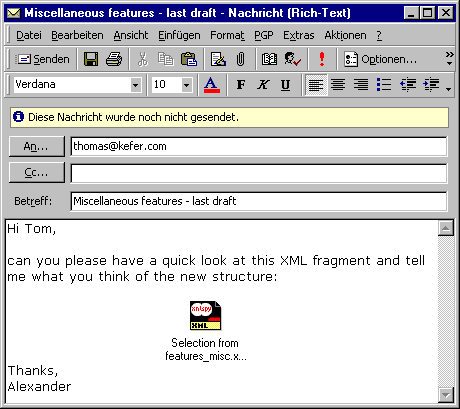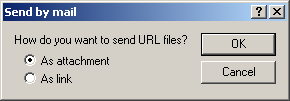If you are using a MAPI-compliant e-mail system, XML Spy lets you directly create mail messages from any file, group of files (in the Project window), or selection within a file.
If you choose to send an entire file or group of files, they are always included as an attachment to the mail message:
When you want to send a fragment of a file, you simply select the elements you wish to send in either Enhanced Grid View or Text View and XML Spy gives you the choice of either creating an attachment file that contains only your current selection or simply sending the selection as XML text in the contents of the mail message. Also, when you send an URL (from the project window) you are prompted if you wish to first retrieve the actual document referred to by the URL and then send the file as an attachment, or if you wish to just include the URL so that the recepient of your message can access the document through the URL:
|
⌐ 2000 Icon Information-Systems |